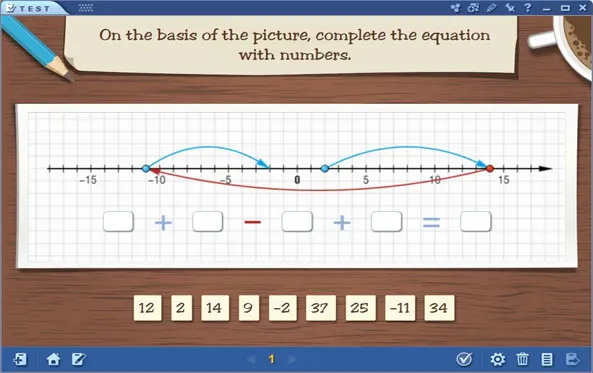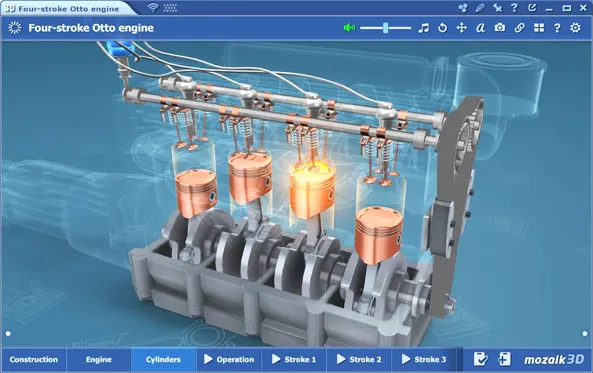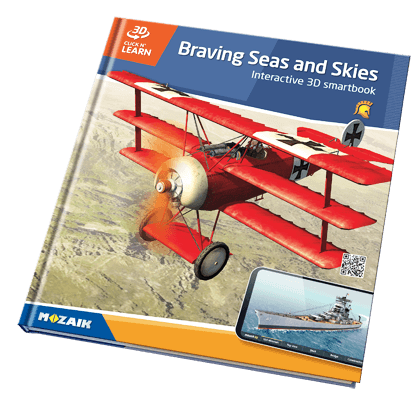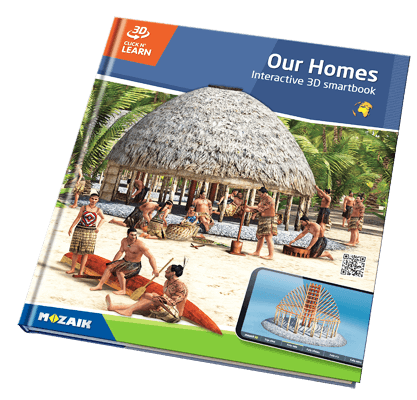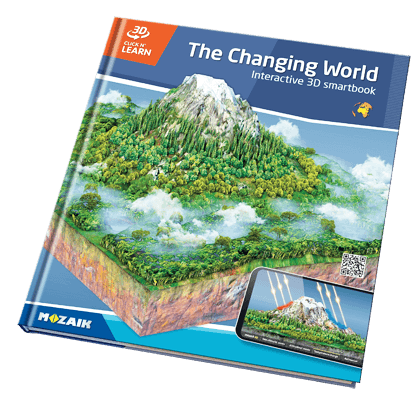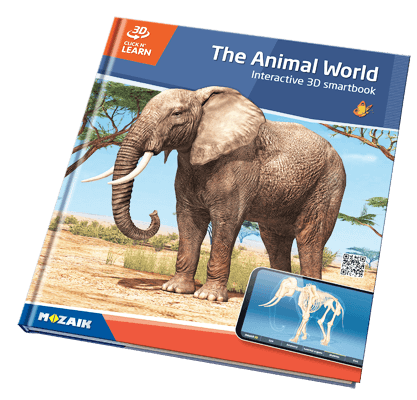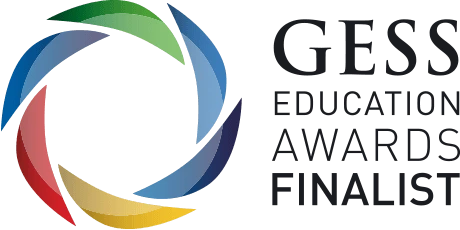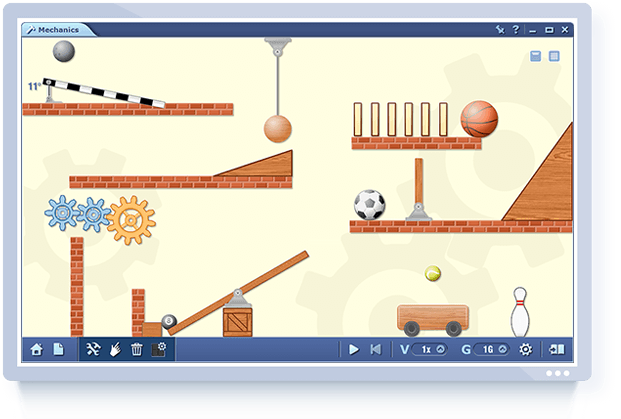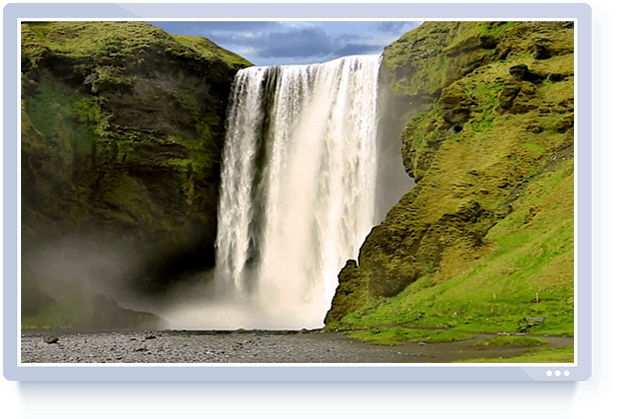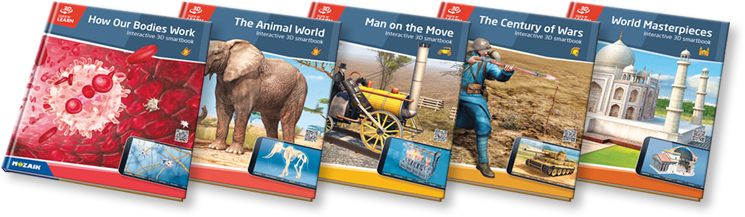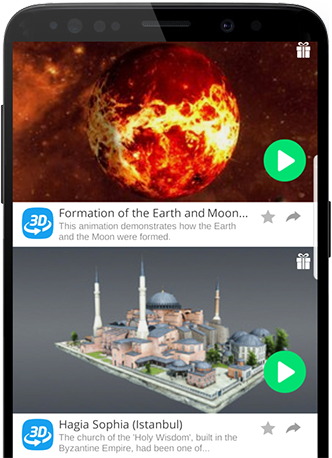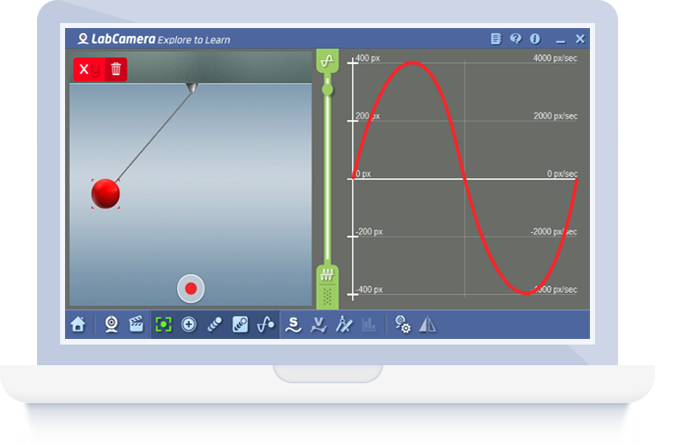Innovative digital education solutions
Innovative digital education solutions
Educational software
Interactive content
Further functions
Tutorial videos
Educational software
Educational presentation software
Our software, designed to be used on interactive displays, is used all over the world in thousands of classrooms. Digital books, exercise books, interactive worksheets, as well as versatile illustrations, animations and numerous presentation effects offered by the software expand teachers' teaching tools.
Eye-catching interactive items and built-in skill-developing, illustrative and experimental applications arouse students' interest and help to acquire knowledge.
Digital textbooks with interactive content. Make your own book or buy one.
Spectacular, animated presentations and numerous other, useful functions
Generate homework automatically, using tools and 3D scenes.
CONTENT FOR STUDENTS
Interactive learning at home
Students can access digital books and every interactive content, used during lessons, on mozaWeb. They can easily acquire the knowledge with the help of 3D scenes, videos, interactive exercises and digital lessons. Moreover, they can practise in a playful way with the skill-developing and experimental tools and games.
Here they can open presentations made by their teachers and solve online homework as well.
Our educational presentation software, mozaBook, is regularly awarded at prestigious international educational exhibitions and by educational journals and websites.

Favorite in English, Gifted & Talented,
Social Learning, Social Studies,
and STEM category.

Presentation Solution Winner
Blended/remote Learning Finalist

Ahead by Bett Award
Further and Higher
Education Technology

Smart Media - Software, 2016
Winner

National Champion 2015/16 Hungary
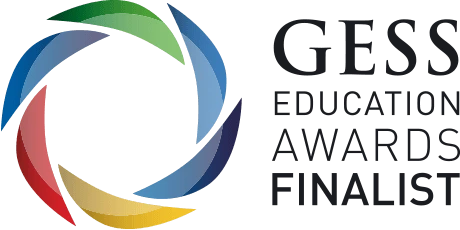
Secondary and Higher Education Resource Supplier Finalist

Ahead by Bett Award
Assessment Planning & Progress Monitoring

Education Content Provider
Finalist
Why do users love mozaBook and mozaWeb?
When our teachers saw mozaBook for the first time, they were amazed: never before have we had contact with such a modern platform and with content as explanatory and educational as this one.
Stephan Riederer, IT Team – Santo Américo College, Brazil
mozaBook is a powerful software platform which is perfect for a busy teacher looking to produce outstanding lessons. It covers all areas of the curriculum and presents information in an engaging way.
Ed Fairfield, Senior Marketing Manager – Elementary Technology
The national curriculum can be integrated easily into the software and can be enriched with the extras provided... This should eliminate the time needed for teacher preparation.
Yasmin Youssef – Gimpex Audio Visual Communications, Egypt
We were all enraptured with the school presentation of mozaBook in one of the primary schools. It gave us a real example of how the system works in practice... it works very well in terms of catching the attention of the pupils and their cooperation during the class.
Metod Bočko, Foreign Rights – Modrijan Založba, Slovenia
We were all enraptured with the school presentation of mozaBook in one of the primary schools. It gave us a real example of how the system works in practice... it works very well in terms of catching the attention of the pupils and their cooperation during the class.
Metod Bočko, Foreign Rights - Modrijan založba (Publisher)
The national curriculum can be integrated easily into the software and can be enriched with the extras provided... This should eliminate the time needed for teacher preparation.
Yasmin Youssef, Gimpex Audio Visual Communication
When our teachers saw mozaBook for the first time, they were amazed: never before have we had contact with such a modern platform and with content as explanatory and educational as this one.
Stephan Riederer, Santo Américo College IT Team
mozaBook is a powerful software platform which is perfect for a busy teacher looking to produce outstanding lessons. It covers all areas of the curriculum and presents information in an engaging way.
Ed Fairfield, Senior Marketing Manager - Elementary Technology